Welcome to AliExpress.com, one of the leading Chinese websites in the field of international e-commerce.
It is a subsidiary of Alibaba Group, the world leader in the field of international trade between companies (import and export).
AliExpress has been in existence for nearly four years. The competition has entered the world of competition with the world famous shopping sites such as Amazon and Ebay, and the site is designed in a sophisticated style and psychological comfort of the shopper and the many features we know later, and is very similar to the eBay site in terms of the way it works but does not allow auctions.
In order to extend the presentation, we start with some features of the site and explain how to shop through it.
- Features of the Express
1-The possibility of working on the site in Arabic through Google translation will also appear as an explanation.2-Buyer Protection is free for all products provided that payment is made by one of the means supporting this feature.
3-Multiple payment methods are safe and are not available on other international shopping sites such as bank transfer payments - Western Union payment, which is in short under a service known as the Ikro Escrow.
4-The possibility of payment in any currency of currencies traded globally.
5-A unique and free phone application and the shopper can complete his operations completely and safely through him.
6-Multiple options and shipping companies to suit the buyer's requirements in terms of time and cost.
7-Enable the shopper to buy Chinese products from China (directly from the factory), because it is a Chinese site and most of the Chinese products sold on other sites are purchased from sellers on this site.
8-Shipping products to almost all countries of the world, and is often free in the cfase of shipping by government mail.
- Tips before shopping through the AliExpress website
First: Before shopping through this website or any other online store outside your country, search for the product on the local shopping sites and compare the prices between more than one by Bkam site, perhaps it will be cheaper and save the international shipping and customs clearance. Product found.Second: Remember to read the seller's ratings, preferably not less than 94%.
Third: Take sufficient time when determining the product to read the specifications and views of buyers about the product, and compare it to others within the same site or between other sites.
- Tools required to shop through the site of Express
Before you start working on AliExpress, you will be able to obtain a Visa or Mastercard. Generally, the website offers a variety of shipping and payment methods suitable for all buyers, which we will discuss later in this article.- What is the ESCROW service offered by AliExpress?
E-Sugar is a product that is sent to AliExpress website either by bank transfer or via Western Union. After you receive your product with the required specifications and form and confirm it via the website, the site releases the price to the seller.From a Chinese seller only, and sellers of other nationalities do not apply to them, and this feature is originally returned to the site of Alibaba, which works in the way of trade between companies.
To enjoy this feature you do not need to have a special account or pay for it, but it is applied in the case of transfer by bank or Western Union automatically.
On the site of Alibaba there are fees paid for this service, which is not large, but assured the importer not to lose money.
To register on the AliExpress website first go to www.aliexpress.com then click on Joinn right of the page as shown in the image.
Now you can start searching for the product, and can work on the site of the Express in English from the top right of the page at the Select Language button of course the translation is not perfect because it is an immediate translation but enough to work well. The product name can then be written in the search box.
After finding the product, as in the following picture, you can read the seller's evaluation from the first box at the right of the screen or at the bottom of the page, the second box refers to the part of communicating with the seller via mail, then the last on the right of the screen to chat with the seller.
In the middle of the small rectangle screen there is a button called Bulk Price. When you click it shows the wholesale or discount price you get but not all sellers put this feature, then in the middle of the screen there is also the shipping part.
Then in case of frequency you can click Add To Wish List. For product details and payment options you can go down a bit.


Then to complete the purchase process on the site of the Express, you can click on Buy It Now or Add To Cart to add the product to the vehicle and start the payment process.
Before that, remember that AliExpress protects the buyer against fraud or failure to access the correct product and refunds the full amount, which can be seen in the Seller Guarantees section, which is guaranteed to you by the seller.
You can change or add a shipping address from Edit or Add New Address, then the quantity can be adjusted at the word of Piece. The shipping method can be adjusted as FedEx IE and the shipping cost will appear below this box. Then click Place Order to complete the payment process.


- Payment methods on the site of Express
One of the advantages of this site, which makes it superior to other shopping sites is the possibility of payment by bank transfer or through Western Union, there are shoppers who do not have an online payment card or may have a card, but there are products, for example, three thousand dollars but the purchase limit The daily card does not allow this. There are other forms of payment, such as payment through Visa or MasterCard cards, and payment through payment portals such as WebMoney and AliPay as shown in the image.
- How to pay on the site of Express Bank transfer
This is one of the payment options covered by the buyer's protection policy, which can be used for the above reasons. To pay this way, click on Bank Transfer (before you go to the bank to print this page or write down the data as it is written because the transfer form requires that data be included) Some of the things you should know are,first, the transfer is not directly to the seller, but to the site of the Express, which in turn delivers the price to the seller when you confirm that you received the product and satisfied with it, and know this method Ikro as discussed previously.
Second, the buyer must pay the bank transfer fees and pay the required amount in full as shown in the amount due.
Third, when purchasing more than one product, the transfer must be made for each product separately. It may not be transferred in one transaction because each purchase order has its own serial number.
- How to pay on AliExpress website via Western Union
Transfer via Western Union also applies to the service of E-Sukro, and this method of payment is very easy and fast and how it is that the buyer goes to the branch of Western Union and requests transfer of such amount to the company AliPay of the site of AliExpress (to obtain the account number is obtained by clicking Generate) The Quick Pay Person To Company is a quick payment form from person to company.After completing the conversion process exactly as the previous payment method, the site releases the price to the seller when you receive the product.

- How to track shipment on AliExpress website
To follow the shipment click on My Aliexpress at the top right of the screen and click on My Orders and when you see the next page you will find a list of orders, on the Order Status tab you will find the tracking number tracking number and then copy this number and go to the site of the company that was shipped, In the Track You Package track.
- How to evaluate the seller on the site of the Express
First before the seller evaluation you must confirm through the site that you have received the product by going to My Orders and then in the list of products when the word Action click on the word Confirm Order Received, you can click on this link to know more http://help.aliexpress.com/ confirm_delivery.html Next to the evaluation, go to My Orders as the previous step, then click on the next page on Manage Feedback and then go down on the Orders Awaiting My Feedback tab. Any orders awaiting my evaluation, and the following tab shows the pending orders. Click on the request if found and write the evaluation.- How do you recover your money from the Express site if the product does not arrive or is in violation of the seller's specifications?
First, the following must be taken into consideration before proceeding with the seller's complaint:Talk to the seller and try to solve the problem first way if the product is a defect ..
Wait until the agreed shipping period has passed if the product has not arrived.
The shipment is tracked continuously through the company's site used to transport the shipment.
If the previous steps do not work, open a complaint in Dispute Center by going to My Orders and then in the order list you will find the word Open Dispute in front of the product, click it and then start entering the information for the reason with proofs that will need to be attached to the application. And the steps explained by the site in detail on this link http://help.aliexpress.com/make_refund_request.html As mentioned earlier conversion of the site into English to facilitate the process of following the steps.

- A common mistake that should be taken care of when buying from the AliExpress website
One of the common mistakes is to click the Confirm Order Received button before the product is received. This means that you confirm that you have received the product and that you have accepted it while you have not yet received it.By releasing the product price to the seller because you confirmed receipt of the product! Attention should be paid to such an order and not to approach that button until the product has been received.


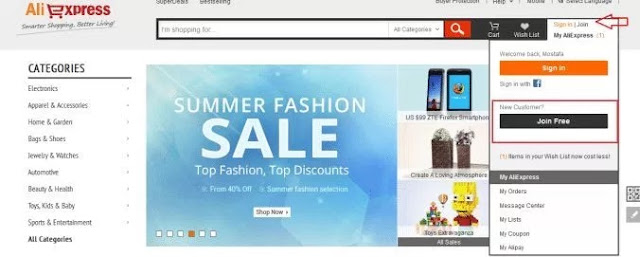
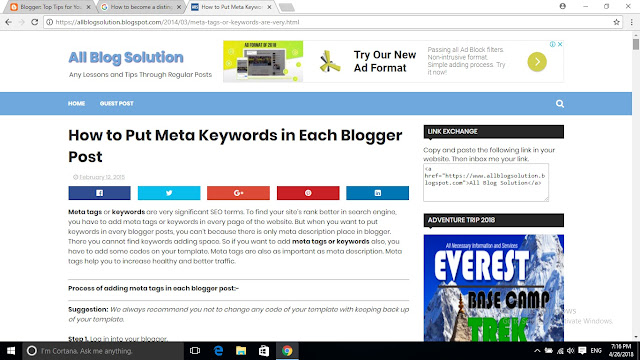



Easiest and best website for shopping online ever
ReplyDelete